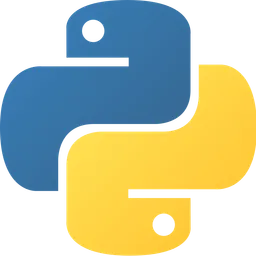가. Python 버전관리
1) 버전 변경(Mac 기준)
•
homebrew로 변경할 버전의 파이썬 설치
python3.9 → 3.8로 변경 희망 시
ex) brew install python@3.8
•
(old mac 기준)python 버전 변경
→ brew switch python 3.X.X
•
(new mac 기준)python 버전 변경
python3.9 → 3.8로 변경 희망 시
ex) brew link python@3.8
•
버전 변경 이슈: 기존 버전(3.9)와의 unlink 필요
→ brew unlink python@3.9
→ rm '/opt/homebrew/bin/pip3’
→ brew link python@3.8
→ echo 'export PATH="/opt/homebrew/opt/python@3.8/bin:$PATH"' >> ~/.zshrc
→ python3 --version
나. VS Code
1) 단축키
•
설정창 오픈: command + 쉼표(,)
•
탐색창 오픈: command + b
•
명령창 오픈: shift + command + p
•
터미널 오픈: command + t(custom key binding)
2) Python Interpreter 설정
•
python default path 설정
→ 설정창 오픈 후 Python: Default Interpreter Path 선택
→ /usr/bin/python3 입력
•
명령창 오픈 후 python: Select interpreter 선택
→ custom key binding: shift + command + i
3) Python Formatter & Linter 설정
•
Formatter: 일정 기준에 따라 코드 형식을 맞춰주는 툴
→ 설정: python 파일 선택 후 저장(command + s) 시도 후 관련 설정 팝업에서 black 선택
•
Linter: 인터프리터 언어에서 코드 전체에 걸쳐 문법을 체크하는 툴
→ 인터프리터 언어는 문법 이상을 런타임 환경에서 체크할 수 있으므로 휴먼 에러 예방 차원에서 린터 사용 권장
→ 설정: 명령창 오픈 후 python: Select Linter 에서 flake8 선택
→ mypy는 문법 이상 외에도 type checking까지해주는 linter임